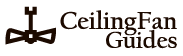Is your ceiling fan making a clicking noise? OR are you bothered by that irritating clicking sound your ceiling fan makes?
Whatever the case is, we understand how unpleasant it can be, particularly when you’re unwinding or trying to work.
So we’ve designed this thorough guide on how to fix a clicking ceiling fan to help you fix this problem. The aim is to give you practical solutions that will make your fan peaceful and noiseless in no time.
So, take it easy, pour yourself a drink, and let’s begin solving your clicking ceiling fan problem!
Understanding the Clicking Noise
Ceiling fans are both practical and stylish, making them a popular choice for any home. They help circulate air and keep the room cool, but unfortunately, a clicking noise emanating from your ceiling fan can ruin the entire experience.
Here are various reasons that cause the clicking noise and provide solutions to fix it for good.
What Causes a Ceiling Fan to Make Clicking Noises?

Differentiating Clicking Noises from Other Ceiling Fan Noises
Steps To Fix a Clicking Ceiling Fan
Step 1: Safety Precautions Before Attempting Repairs

To ensure your safety while fixing your clicking ceiling fan, take these precautions. First, turn off the fan to avoid unexpected surprises or accidental spins.
Also, watch out for potential injury risks and prevent further damage. Focus on fixing the clicking noise without making things worse.
Stay safe, be cautious, and tackle the problem with confidence!
Step 2: Basic Maintenance and Cleaning

Cleaning the fan blades
To clean fan blades, use a soft cloth or brush to remove any dust or debris. This helps prevent clicking noises and ensures smooth operation. Regular cleaning is important for maintenance.
Checking the fan canopy and tightening it
To the fan canopy, make sure it is attached securely to the ceiling and tighten any screws that are loose. A loose canopy can cause vibrations and clicking sounds while the fan is in use.
Inspecting for loose blades and tightening them
When inspecting fan blades, check for any that are loose and use a screwdriver or appropriate tool to tighten them. Loose blades can become imbalanced and cause clicking noises.
Proper lubrication of the fan motor
For the correct lubrication of the fan motor, spread a small amount of lubricant on the moving parts like the bearings and shaft. This helps decrease friction and lessen any clicking sounds caused by dryness.
Examining the globe on the light kit for looseness
Check if the globe or light kit is securely attached to the fan. Any looseness can lead to rattling or clicking sounds, so ensure proper installation.
Checking all screws and mounts for stability
Inspect all screws, mounts, and brackets to ensure they are tight and stable. Loose screws or mounts can cause vibrations and clicking noises, so tighten them as needed.
Step 3: Balancing and Aligning the Fan Blades

When balancing and aligning your fan blades, having a useful toolset can make all the difference.
To tackle any wobbling problems, start by using a balancing kit specifically made for ceiling fans. This kit typically includes weights that attach to the blades to even out any imbalances. It also eliminates wobbles that can cause clicking noises.
If you notice any warped blades, try realigning them by gently bending them back into shape.
However, if the warping is severe or persistent, it may be time to replace the blades.
Read: How To Measure For A Ceiling Fan
Remember!
Keeping your fan blades balanced and properly aligned is like finding the right dance groove – it ensures smooth movements without any bothersome wobbling or clicking.
So grab that balancing toolset, address any wobbling issues, and straighten those blades to keep your ceiling fan in great condition!
Dealing with Specific Clicking Noise Causes
Securing the pull chain to prevent contact with other parts
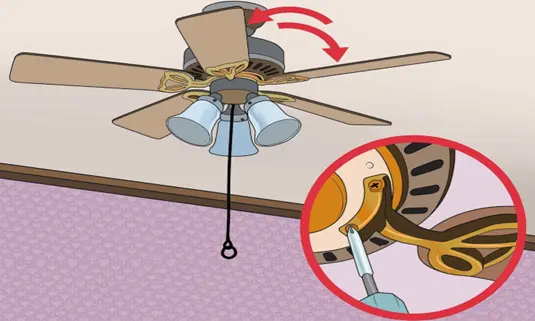
To prevent the pull chain from making contact with other parts and creating clicking noises when you use it to control the fan or lights, take steps to secure it.
Similar to keeping your keys from jingling against your phone in your pocket, you can shorten the chain, secure it with a clip or hook, or adjust its positioning to avoid hitting other parts.
Ensuring the junction box is tightly connected

To prevent clicking sounds when you turn on your fan, it’s essential to ensure that the junction box holding the electrical connections is securely fastened to the ceiling.
If it gets loose, you may hear clicking noises.
Think of tightening a jar lid to keep it from moving – that’s what you should do with the junction box.
Check the screws or mounting brackets holding it in place to ensure everything is secure. This will avoid any movement that could cause clicking noises while the fan is running.
Read: How To Install A Ceiling Fan Without Existing Wiring? [8 Steps]
Note:
If you’re doubtful about how to do this, confer the instruction manual, or get service from an experienced electrician.
Taking the time to make sure the junction box is firmly attached will help keep your fan operating smoothly and peacefully, so you can enjoy its cooling benefits without any disruptive clicking sounds.
Fixing loose fasteners
Vibrations during fan operation can result from screws, bolts, or nuts that are not tight enough, causing annoying clicking sounds. It’s like securing a loose wheel on a bike – you need to tighten the fasteners.
Begin by inspecting all visible screws, including those holding the fan blades, motor housing, and other components in place.
Use a screwdriver or the appropriate tool to gently twist each fastener to ensure they are tight.
Take care not to overtighten the screws during this process, as it can harm the fan or strip the threads.
Tightening them adequately to remove looseness is enough.
Follow the manufacturer’s instructions or consult the fan’s manual for precise guidance on how to tighten the fasteners.
Pro Tip!
Sometimes, you may find that a fastener is absent or too damaged to fix. In such instances, you’ll need to substitute it with the appropriate replacement part. It’s crucial to utilize the correct size and kind of fastener to maintain the fan’s stability and safety.
Ensuring that all loose fasteners are correctly secured helps minimize vibrations and eliminate the bothersome clicking sounds.
Your ceiling fan will operate smoothly and quietly, creating a more comfortable and peaceful setting.
Identifying complex issues that require professional help
These are some of the complex issues you can encounter with your ceiling fan and the best way to sort them out is to seek professional assistance:

| Issues | Description | How it Occurs | Possible Reasons |
|---|---|---|---|
| Persistent clicking noise | Noise won’t go away | Despite basic troubleshooting | Faulty motor or damaged components |
| Electrical abnormalities | Flickering lights + clicking | Possible faulty wiring or connections | Electrical issues |
| Unusual motor behavior | Motor malfunctioning | Weird noises or not running well | Worn-out motor or internal issues |
| Complicated/faulty wiring | Complex electrical issues | Suspected faulty/complicated wiring | Need for specialized knowledge/expertise |
| Internal mechanical failures | Faulty components | Worn-out bearings, damaged gears, misaligned parts | Issues within fan itself |
Signs that indicate the need for professional assistance
Certain signs indicate the need to bring in professionals. If the clicking noise persists despite troubleshooting, it suggests deeper issues like a burst pipe behind a leaky faucet.
Besides the clicking, watch for other electrical or mechanical abnormalities like erratic speed, automatic on/off, or strange smells.
These signal serious underlying issues, similar to a car stalling, making odd noises, and emitting smoke from under the hood.
Excessive wobbling, shaking, or unusual heat means professional assistance is necessary.
So, such signs suggest internal problems, and experts must inspect them, equivalent to feeling your heart skip a beat when you see smoke billowing from your electrical panel.
Contact an HVAC electrician for expert advice
If you need professional assistance, contact an HVAC electrician specializing in ceiling fan repairs.
These experts possess knowledge, experience, and a truckload of tools, making them the superheroes of the electrical world.
They can assess and provide expert advice like a wise mentor guiding you through the intricate labyrinth of ceiling fan issues.
So, go for this option if you ever encounter any serious ceiling fan problems!
Read: How To Wire A Ceiling Fan? [Step-By-Step Guide]
Safety Considerations
Safety is vital when dealing with a clicking ceiling fan. The noise can disrupt sleep, leading to tiredness and irritation.
Resolving the clicking noise is crucial for restful nights
Apart from sleep disturbance, a clicking fan poses safety hazards.
It may indicate loose electrical connections, worn-out parts, or overheating risks that could lead to electrical problems or fire hazards.
Promptly addressing the issue safeguards well-being and protects homes.
Prioritizing safety creates a peaceful sleep environment and mitigates potential risks. A quiet fan and secure home are essential, so take action to fix the clicking noise and ensure a safe and comfortable living space for loved ones.
Read: How To Choose A Ceiling Fan – [18 Step Ultimate Guide]
Frequently Asked Questions
No, but a clicking ceiling fan poses potential dangers that cannot be ignored. Failure to address the issue may lead to electrical problems or even fires, caused by loose electrical connections, worn-out parts, or overheating risks.
It all depends on regular check-ups. A squeaky ceiling fan is not dangerous but can be unpleasant and bothersome. It is often a sign of underlying problems, such as loose components or wear and tear on the motor. Regular maintenance can prevent squeaks and increase the lifespan of your ceiling fan.
Conclusion
Fixing clicking noises from ceiling fans is crucial to avoid sleep disruption and safety hazards, including fires and electrical problems. To address this issue, clean the blades, tighten loose screws, and check the mounting bracket.
If these steps don’t work, seek professional help. By taking these measures, you can sleep peacefully and stay safe. Remember, it’s essential not to ignore clicking noises from your ceiling fan.
So take action today to fix the issue and prevent potential risks.