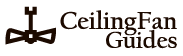Ceiling fans are great for keeping cool air circulating in the summer, but they can be a pain to work with if something goes wrong.
Whether you’re a homeowner or a contractor, you probably know that ceiling fans are great for heating and cooling your home. But what happens when they stop working? You’ll want to know how to fix them.
If your ceiling fan isn’t working properly, there are some simple things you can do to get it back up and running.
This article will show you how to fix common problems with ceiling fans and how to deal with common fan problems at home.
1. Ceiling Fans Are Blowing The Wrong Way

If you have a ceiling fan blowing in the wrong direction, it’s not an easy fix! However, you can take some basic steps to get your fan working properly again.
If your ceiling fan still doesn’t work as expected despite this simple step, it may mean something more serious is going on with your ceiling fan installation or wiring.
In this case, you will need an electrician to come out and repair any issues with wiring or installation that might be causing your problem.
2. The Blades Are Too High On The Ceiling

If your ceiling fan is too high, it can be difficult to reach the blades. Here are two ways you can fix this problem:
Use a Downrod
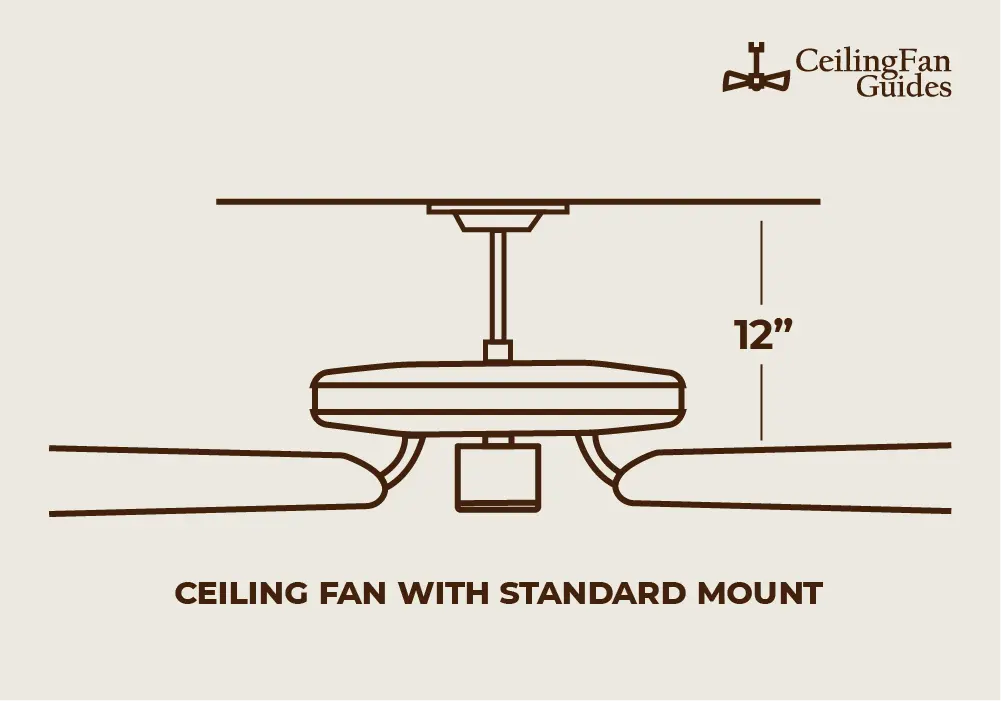
Read: How To Choose The Right Ceiling Fan Downrod Length? [Guide]
Replace fan with large blades
Both of these options help you lower your fan for better airflow in the space. Also, you can do this at home if you have prior experience dealing with fan mechanics.
Read: 5 Common Types of Ceiling Fan Styles and Blade Count
3. The Speed Is Too Fast Or Slow For Your Needs

Speed issues with ceiling fans are no doubt the most common problems with ceiling fans and also a disturbing thing that you want to resolve as soon as possible.
Reasons for Fan Slow Speed:
There could be many reasons the fan speed is slow; unclean motor, expired capacitors, and much more. Here’s how it happens:
Dirty Motor

If your ceiling fan isn’t producing any airflow, it’s probably because the motor is clogged up with dust or dirt. You can also check if the blades are dirty and hindering the motor from running smoothly. These factors, along with unbalanced blades and pull chain issues, create a huge mess inside the motor to not function properly and hence make the fan speed slow.
Expired Capacitors
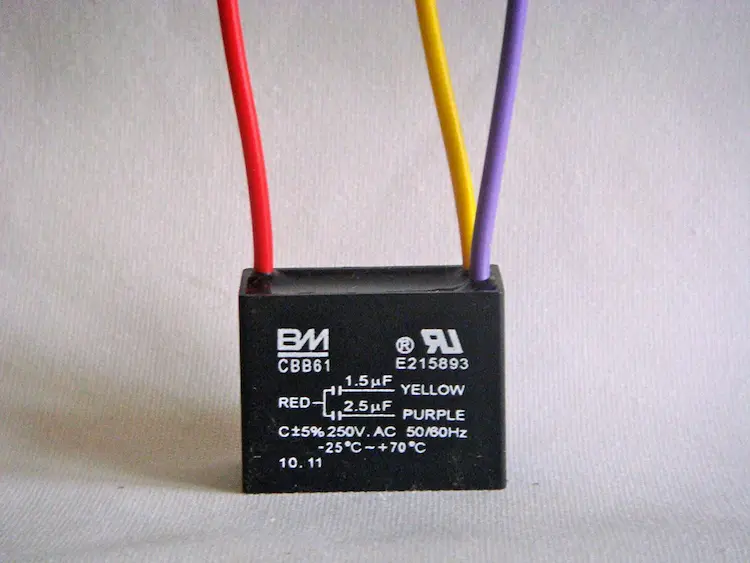
Worn-out capacitors can cause your fan to run slowly, and they can also overheat and catch fire. You should replace all of your capacitors when they get old or damaged, so you don’t have to worry about this happening to you!
Damaged Wiring
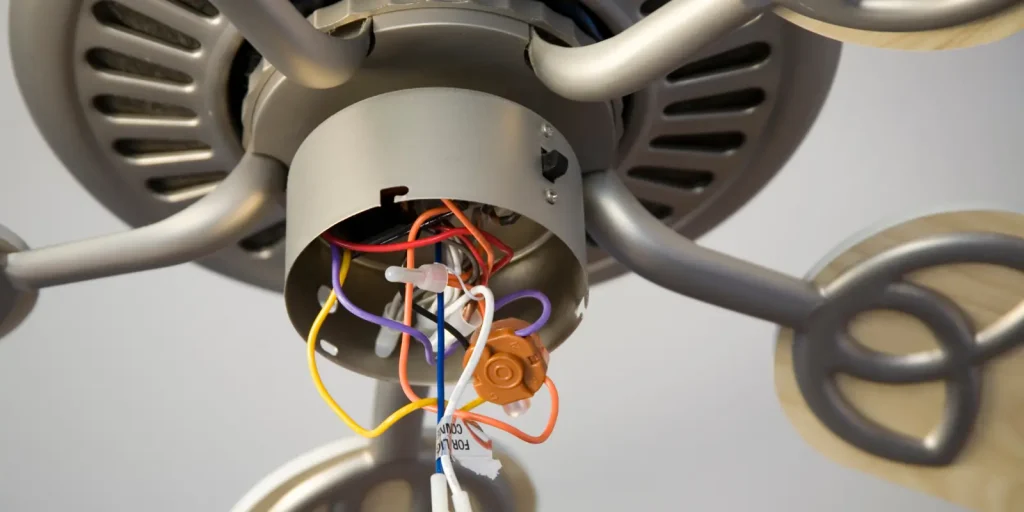
If your wiring looks loose or frayed, it’s a sign of poor workmanship and will likely lead to other problems down the line (like overheating) as well. You should replace any loose wires immediately!
Damaged Blades

When ceiling fans are used frequently, and with high winds, they can easily get bent or damaged by wind pressure without any shame at all! The best thing you can do here is just replaced them if they’re damaged too much.
However, you can fix slow speed of ceiling fans by following these steps:
If none of these solutions works, it’s possible that the speed control sensor has become faulty and needs replacing.
Read: The Ultimate Guide to Understanding Ceiling Fan Blade Pitch
4. Ceiling Fan Is Wobbling

You’ve found the perfect fan for your new home, but you’re worried it might wobble a bit.
As long as you don’t live in an earthquake zone or near a busy road, there’s no need to freak out—it’s just a part of owning a fan.
But if you do live near one of these conditions and want to protect your new fan from occasional wobbling, here are simple steps:
5. Noisy Motor Or Blades
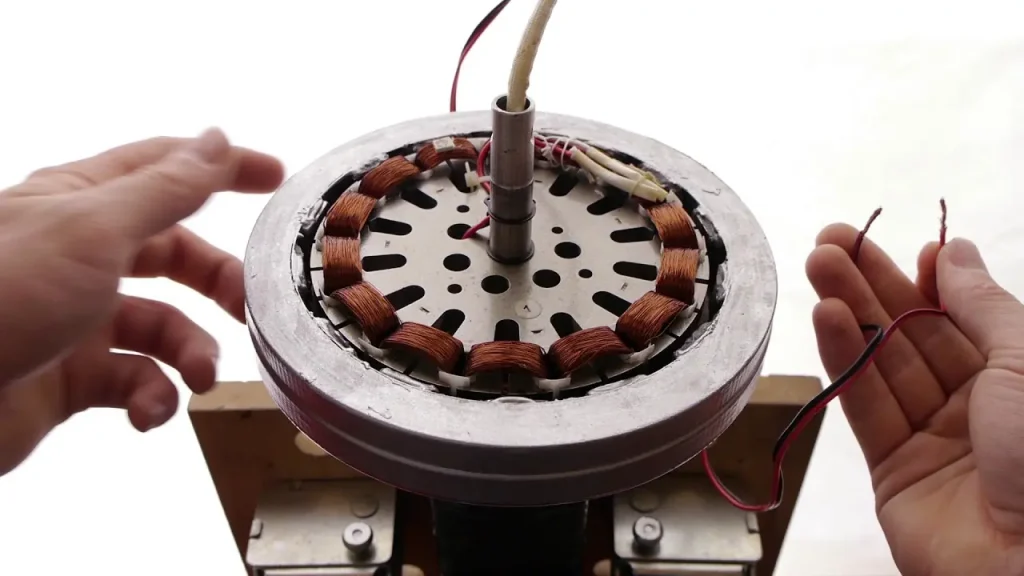
Fixing a noisy ceiling fan motor is a relatively simple process.
You can easily take care of it by cleaning the fan and saving money if you have the right tools and know-how.
Here are some of the most common noises and how to fix them:
The Motor Makes a Clicking Sound
If your fan is making a clicking sound when it’s running, you might be able to fix this by cleaning out any debris or dust that might be lodged in the motor casing.
Clunking
This noise is caused by a loose bearing or belt. To fix this issue, make sure that the blade is securely connected to the motor shaft and that there are no loose screws or other obstructions on the shaft itself (which could cause a blade to rub against it).
The Motor Makes a Grinding Noise
A grinding sound could indicate that one or more blades of your fan are no longer in good shape or not properly aligned with each other. You can replace these parts and have your noisy ceiling fan fixed in no time!
Humming Noise
Humming noise produced by a ceiling fan can be caused by many factors, including:
The most common problem is a loose fan blade. To correct the humming noise produced by a ceiling fan:
- Turn off the power to the unit and disconnect all cables from the wall switch box.
- Then remove any screws that secure the blades to the housing and remove the blades from their slots on both sides of the housing.
- Clean the blades with a dry soft cloth.
- then replace them in their slots and tighten them securely onto their housings.
Now you’re ready to tackle fixing your noisy ceiling fan motor!
6. Broken Fan Blade

Fixing a broken ceiling fan blade is one of the most common problems with ceiling fans you’ll encounter.
If you notice that one of your fan blades is cracked or broken, don’t ignore it. The best way is to fix the problem even if it isn’t causing any problems yet.
You never know when something like this could cause you to lose power or get caught in the wind, so it’s best to have your system working properly before anything bad happens.
In fact, here are a few quick steps you can solve this problem at home!
- Turn off the power to the fan.
- Remove the ceiling fan and remove all of the screws that hold it in place, then remove the bracket from where it attaches to the wall or ceiling with a screwdriver.
- Carefully remove the blade from its holder by lifting it straight up with your fingers from underneath and pulling it straight out of the holder without twisting or turning.
- Inspect for damage and replace if necessary.
- Replace the blade with its holder and reinstall it using a screwdriver.
Pro Tip:
When buying a replacement blade, make sure that it has an opening at the edge where the wires exit from the unit. This gives you access to replace your broken blade without having to unscrew anything on the inside of your fan!
7. Loose Light Bulbs

Image Credit: ledlightinginfo.com
There are several reasons why your light bulbs could come loose from their holders in your ceiling fan.
One common issue is that the screws holding the bulb clips can become damaged or stripped over time, which makes them unable to hold the bulb in place. Similarly, if bulb holders are loose and don’t hold bulbs to their fixed position, fasten the screws there.
Here’s how to fix the issue if your ceiling fan’s light bulbs are loose:
- Turn off the circuit breaker or fuse that powers your fan. If you don’t know where this is, check your owner’s manual for more information about electrical panels and circuit breakers.
- Remove the cover from the ceiling fan and remove the bulb from its socket (if there is more than one bulb in the socket).
- Install a new bulb into the socket and thread it back into place using either hand-tightened wrenches or screwdrivers.
- Make sure that light bulbs are compatible with your fan. For this, you can check instructions in user manual.
- Put everything back together in reverse order and test out your new ceiling fan by turning it on!
Once they’re all replaced and screwed tightly into place, screw everything back together (make sure none of the wires is touching anything other than the screws).
8. A Too-Tight Mounting Bracket Or Screw (Blades not Spinning)

There could be many problems with ceiling fan blades and motor, and one of them is when your ceiling fan is not allowing the blades to tilt because you may have a too-tight mounting bracket or screw.
You can fix this by loosening or replacing the mounting bracket/screw with a new one.
To loosen or replace the mounting bracket/screw, follow these steps:
- Remove the fan from the ceiling and turn it upside-down.
- Inspect the mounting bracket or screw for signs of corrosion, rust, or wear.
- Remove any loose screws or brackets if necessary.
- Clean the shaft and mounting surface with a clean cloth or dry rag.
- Reattach the fan to its ceiling mount using new screws if necessary.
You can also solve this problem by using a “dental pick” to loosen the screw or bracket.
9. A Corroded Motor Shaft (With No Way For The Fan To Tilt)
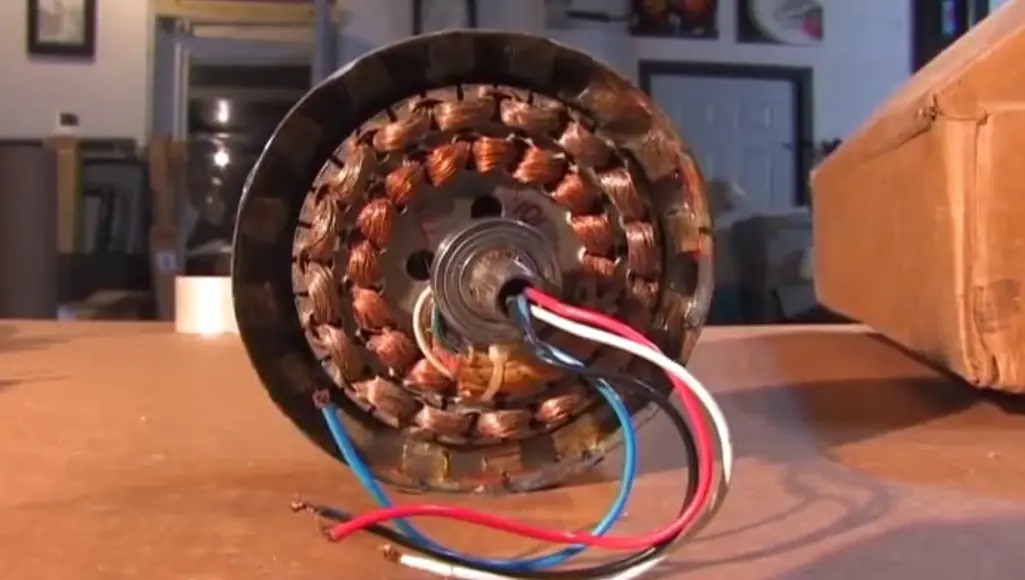
If your ceiling fan is bent or broken, you can fix it by replacing the blade and motor shaft.
To replace the blade and motor shaft, follow these steps:
- Unplug your ceiling fan from the wall outlet and remove the screws that hold it in place.
- Remove the old blade and motor shaft from your ceiling fan.
- Attach new blades to each side of the new motor shaft using a screwdriver or other tool that fits into the screw holes on each side of it (make sure they are facing up).
- Reinstall your ceiling fan in its original location after attaching all four blades to their respective sides of the motor shaft.
Pro Tip:
To test for broken blades, use an oscilloscope and watch what happens when you turn on the light switch in both directions (one way at a time). If there’s any kind of wobble in either direction, it means that one blade has snapped off of its mountings.
10. A Bent Blade Or Motor Shaft (With No Way For The Fan To Tilt)
If you have a ceiling fan problem that is bending or the motor shaft has broken, here is how you can fix it:
- Turn off the power to your ceiling fan.
- Remove the fan’s blades or motor shaft if they are bent, damaged, or broken.
- Use a level and plumb bob to straighten the blade or motor shaft parallel to the top of the frame.
- Reinstall the blades or motor shaft on your ceiling fan, then turn on the power to see if it works as expected.
Note:
If the motor shaft is broken, you’ll need to replace that part with a new one before you can fix your ceiling fan.
How Do You Reset A Ceiling Fan?
Resetting a ceiling fan is a quick process, and you don’t need to be an electrician to do it.

Step 1: First, turn off the power to the fan. You can turn off the breaker or flip the circuit breaker on and off.
Step 2: If you can’t remember if you turned it off, check to see if there’s a light on in the room where the fan is located. If there is one, turn it off before proceeding with step 3.
Step 3: Unplug any cords from outlets in the area where your fan is located before proceeding with step 4.
Step 4: Using a screwdriver (or similar tool), remove any screws from around the base of your fan, and then gently lift up on each side of your unit to unplug it from its mounting bracket.
Step 5: Now that your ceiling fan has been unplugged from its base, lift up as much as possible on either side of its blades so that they’re no longer touching anything – like walls or furniture – below them. This will allow gravity alone to pull them down into place once you let go!
This is the easiest way to restore the ceiling fan to use in some other location. It will also prevent it from being rusted from environmental changes or changes in humidity in seasons when the ceiling fan is not in use.
If you are looking to buy a new ceiling fan, check out our ultimate buyers guide here: How To Buy A Ceiling Fan – [18 Step Ultimate Guide]
Also Read Our Ceiling Fan Reviews:
Best Kitchen Ceiling Fans
Best Garage Ceiling Fans
FAQs – People Also Want To Know!
If the lights of your fans come on but then stop working, check to see if the switch that controls the fan is working. It may be stuck or broken, or it could be simply turned off by accident.
Try unplugging the device and plugging it back in to test. If this doesn’t solve the problem, you may need to replace it with an updated model.
No, you can’t fix a fan at home if it’s totally stopped working. The reason is that very few parts can be replaced in a fan, so if you tried to fix it yourself, it would be hard to figure out where everything goes.
You might be able to dismantle the fan and reassemble it, but that’s not an option for most people. If you want to know more about why this is true and how to prevent this from happening in the future, know how to wire a ceiling fan!
Your ceiling fan blades are probably not turning because there is something wrong with the way your fan motor works. The most common problem with the motor is that it may be broken or its wires may have come loose.
A broken fan motor can make it hard for the fan to turn at all, and if it’s still able to rotate but only when cranked by hand, this means that the wires have become unplugged from their terminals inside the housing of the motor itself.
It’s important to know if your ceiling fan motor is bad before you make the decision to replace it. The first step is to determine whether or not your ceiling fan will work at all.
However, if your ceiling fan’s motor is no longer working properly, don’t worry! There are steps you can take to determine whether or not your motor needs to be replaced.
If your fan only turns on occasionally and does not spin in any direction, then it may be time for a new motor.
Final Thoughts!
We’ve all had that moment when we think, “My ceiling fan is broken.” The good news is that most of the time, it’s not. You just need to know what to look for and how to fix it.
Our troubleshooting guide described above has provided you with the most common problems that people have with their ceiling fans, and we’ve provided solutions to those issues.
Broken blades and light kits are two of the most common problems with these types of fans. These are easy fixes that can be done at home, so don’t stress out if your ceiling fan isn’t working properly!