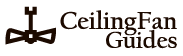Installing a ceiling fan directly on the ceiling joists is a great way to add extra ventilation to your home. It’s also one of the least expensive ways to install ceiling fans, which is why we’ve put together this handy guide on how to do it right.
To get started, follow this guide, where we have explained everything from essential components to get started to easy steps that can help you mount a ceiling fan to a joist directly!
Quick Recap
Follow these steps to mount a fan to a joist
Is it really possible to mount a ceiling fan to a joist?

The short answer is yes!
However, keep in mind that the electrical box should be installed directly on the ceiling joist hanger, and the fan should be installed on top of it.
This is a good thing because it means you’ll have access to your wires and power source. It also means that you’ll be able to bracket your fan to the ceiling joist so that it stays steady and secure.
What is a ceiling fan joist hanger?
Ceiling fan joist hangers are used to support the ceiling fan. They are made of steel and are attached to the ceiling joists. The hanger is often used to support a piston or motor in an air conditioner.
Safety First – Ensure These Steps Before Installing Ceiling Fans
- Install your fan on the ceiling in a well-ventilated area.
- Always use a licensed electrician to install your ceiling fan. If you have questions about whether it is safe to install your own, consult with an electrician first!
- If you’re working alone and aren’t sure how much torque is needed, on the side of caution—you don’t want to injure yourself by doing too much work without proper equipment.
- Ensure all tools are properly secured within reach when using them (and don’t forget about bringing extra batteries). Sharp edges can be dangerous if they come into contact with exposed skin.
- Wear eye protection at all times when working inside any structure where ceilings may be hit by flying debris created during installation work done elsewhere in the building process (like installing drywall).
Tools You’ll Need
To mount a ceiling fan to the joist, you need the right tools. In order to save your time, we have already shortlisted some decent quality tools for you to buy. Check them out.
Drill Machine Kit
A drill and screwdriver bit set that fits your ceiling fan’s mounting screws. Make sure you purchase the right size for the hole you plan to make in your ceiling! This will save you time later on and prevent damage to yourself or your ceiling, which is always good.
Drill & screwdriver bit Set
A drill and screwdriver bit set that fits your ceiling fan’s mounting screws. Make sure you purchase the right size for the hole you plan to make in your ceiling! This will save you time later on and prevent damage to yourself or your ceiling, which is always good.
Stud finder
Stud finders can help locate where joists are located by marking them with red paint or chalk on one side of their head and white paint/chalk on its other side—so long as there aren’t any obstructions between where these markings appear!
Beam Level
You will have to use a beam level to ensure the hole you’re drilling is straight. A level will also ensure that you don’t over-drill the hole and damage your ceiling.
Measuring Tape
Insert your tape measure into the hole, then put up your wall bracket and secure it with screws or straps (depending on how sturdy your bracket is). Then insert your ceiling fan onto the brackets, making sure that they’re aligned correctly and that they won’t fall off the wall when hanging them onto the ceiling joists below them!
These devices are helpful because they allow us to know exactly where our joists exist and how many there might be within each room we’re working in.
Mounting The Fan On To The Joist
To mount the ceiling fan on the joist, follow the steps mentioned below:
Step 1: Installing a Ceiling Fan Bracket/Brace
Step 2: Mount the New Electrical Box to the Ceiling Joist
Once you have equipped yourself with all the necessary tools, put on your safety glasses and gloves, then locate the electrical box with a stud finder.
Use a tape measure if you don’t have time for this step (or if your ceiling joist isn’t already close enough to the wall).
Now drill holes in each side of your new electrical box so that there will be holes through which you can nail it down later. A single screw is all that’s required for this task; no need for more complicated methods like lag bolts or anchors!
Caution!
Since many of you have experienced light-fitted ceiling fans, or you might know how Incandescent Light can be impactful. But in today’s age, find LED light options rather than Incandescent Light because these lights cost more and emit eye-damaging rays if you face up to the fan directly.
Step 3: Install The Ceiling Fan’s Motor and Blades
Now you’re ready to install the ceiling fan’s motor and blades.
Start by attaching your wires to their proper terminals on the back of the motor, which is marked with red and black stripes. Then connect each wire to its corresponding colored screw terminal (red for hot, black for neutral).
You can also check: How to wire a ceiling fan if you are not sure which wires should be attached in pairs!
After that, attach your light kit using screws as shown below:

If you are installing a remote control, attach the receiver to the wall with 5/8-inch drywall screws. Push the wires into their designated holes on the back of your remote control and connect them to their appropriate connectors (red wire will be positive and black wire will be negative).
Step 4: Attach the Wiring from Ceiling Fan to Your Home’s Wiring
Now that you have the ceiling fan and the wiring, it’s time to start connecting everything together. To do this, connect the black wire from your ceiling fan directly to the black wire on your home’s circuit breaker panel.
Next, connect all of your wires together according to their color: white (neutral), green (ground), bare copper (hot). Make sure that all connections are secure and tight before moving on!
Conclusion
When you are installing a ceiling fan, you should make sure that the fan is aligned with the joists in your ceiling. This will ensure that it does not wobble and can be easily moved into place. If you are not sure about the location of the joists, then consult an expert such as a professional home remodeling contractor.